Avoid Printing Mistakes with our FREE Blank Templates and File Checking
Printing comes with risks. The colors may not be as vibrant as in your computer screen while designing it or the images in the design may not be aligned with the material, among other issues.
The inconvenience of calling the company to reprint your order and waiting for days could cost you even more money than you think, especially when you are holding a rush campaign for your current discounts and sales. Once the reprinted copies arrived, your sale has just ended.
You don’t want that to happen to your business, which is why you need to ensure that your design matches the excellent standards you’ve made for your promotional tools. This is where PrintRunner’s FREE blank templates and file checking come into play. Both services help you create the best possible marketing tools for your business.
Free Blank Templates
A print template provides users with outlines on the area within the print materials where they can create over their design. If the portion of your design crosses over these outlines, then that portion is cut out from the actual print you will receive from the printing company.
Below is a part of the template file you can download from our Template page.
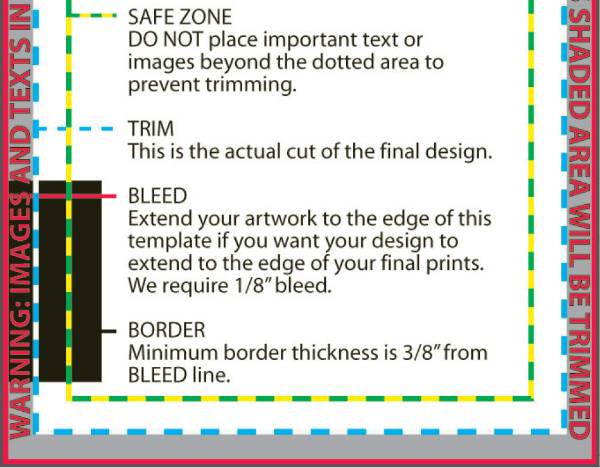
Follow the outlines accordingly to design the best print product for your marketing need.
How to download our free blank templates? It’s simple!
- Visit our Templates page.
- Scroll down and choose the product and its dimension to view the available template files. You can also use the floating drop-down menu on the left sidebar to view which template file to download.
- Choose the format of the template file you intend to download. The format will depend on the software you use for designing. Photoshop users can download the PSD,JPEG, and PDF files, while Illustrator users can download AI or PDF files.
For Photoshop users, below is a step-by-step video on how to use these templates to create your print design.
Click here for more video tutorials on how to use print template files using different graphics editing software.
Free File Check
After correctly using a template file, your design will still be subject to printing error unrelated to the outlines in the template. Things like image quality, font sizes, folding setup, color more, compliance to mailing guidelines, and such must be considered before printing out your file.
Enter Free File Check. Since we at PrintRunner strive for improving user experience, this free service ensures the best quality for your print order. Your design will be processed by a machine and one of our file checkers from the press staff to guarantee that every element in your file is proofed and inspected.
How to use our free file checking service?
- Visit the free file checking page
- Get started by selecting the product on the drop-down menu whose design you want to be checked
- Customize the specifications of your print product that accommodates your design. Proceed when done
- Upload the design file of the chosen print material to be checked
- Once you have previewed the file, proceed to checkout
Note: User must have registered for an account on PrintRunner to complete the free file check process.
Proofing takes less than 24 hours to complete. Once done, you will receive an e-mail that the proof is ready for your review.
Upon logging in to your portal to see the checked file, they will see the notes and comment from the prepress person who proofed your file on the left panel of the report. The edits will be clearly stated to give you a better understanding of the changes that were made.
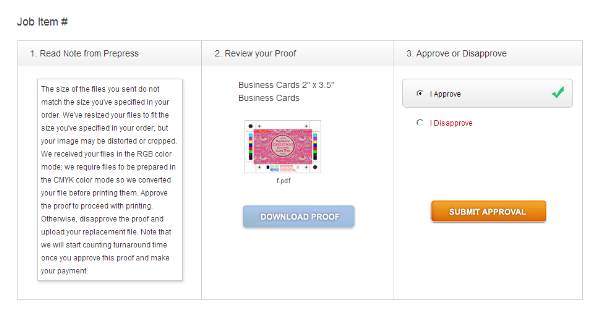
You have the option to approve or disapprove of the changes.
If you approve, it means that you have agreed to the changes made by the prepress department to your design and will be processed for printing.
If you disapprove, this means that you would either like to get the same unedited design printed as is or want to do the changes yourself. With the former, you must provide the necessary instructions for the prepress person as to why you want to print the original design. With the latter, you can simply upload the new file and explain the new instructions to the prepress.
Once you have approved your proof, you can proceed with checking out your order and waiting to arrive at your doorstep. You can expect to receive error-free, if not optimized, print materials ready to use for your marketing needs.
Want full-color prints that are sent to you with no technical errors, 100% guaranteed? Buy your marketing tools from PrintRunner and use the features above to ensure the best for your orders.



